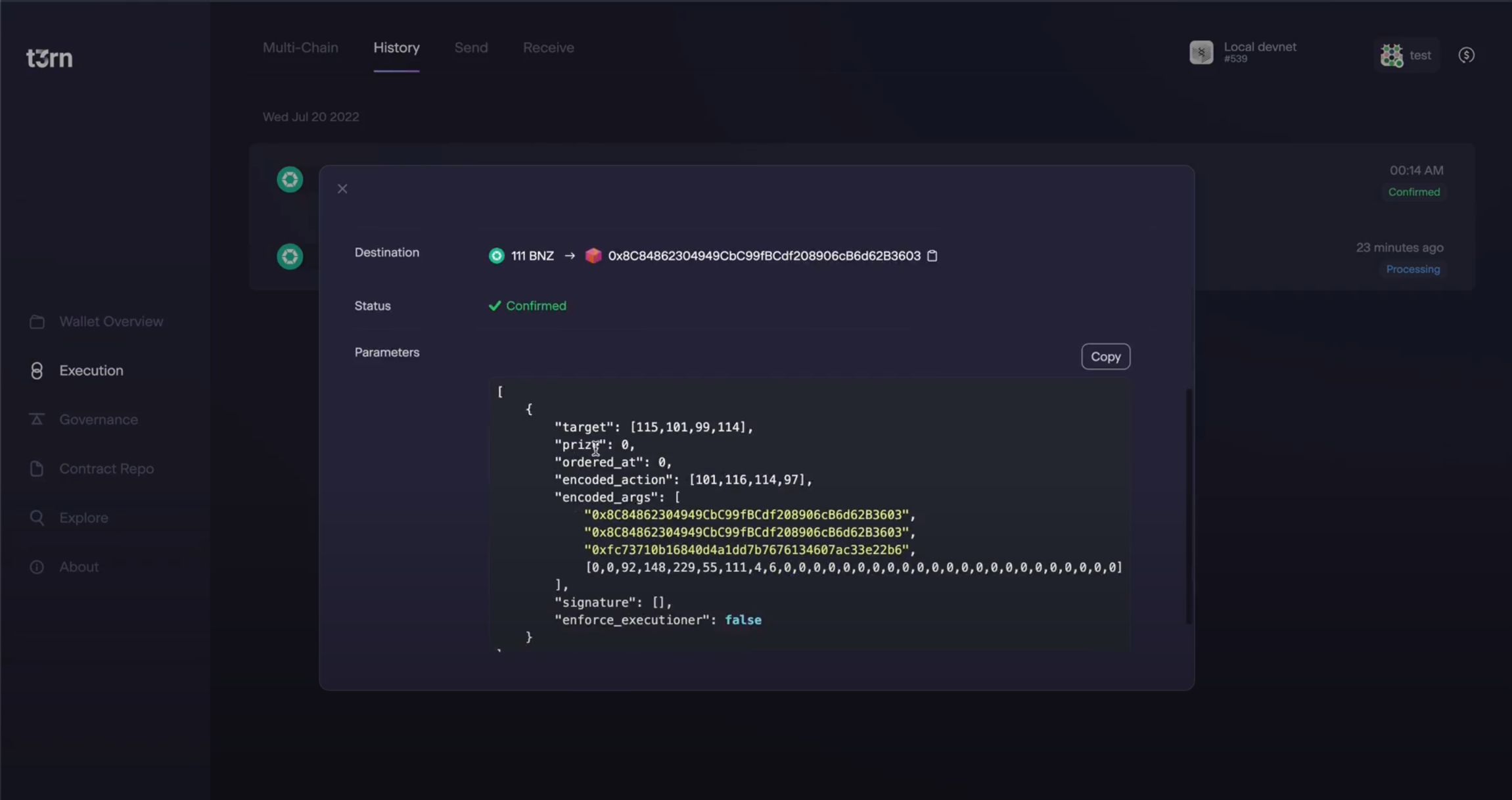Submit Side Effects via UI
Step 1: Compose your Side Effects
Users are able to create Side Effects via the t3rn UI.
To add a step to the Side Effect list, click + and choose the type of transaction on which chain they wish to be added.
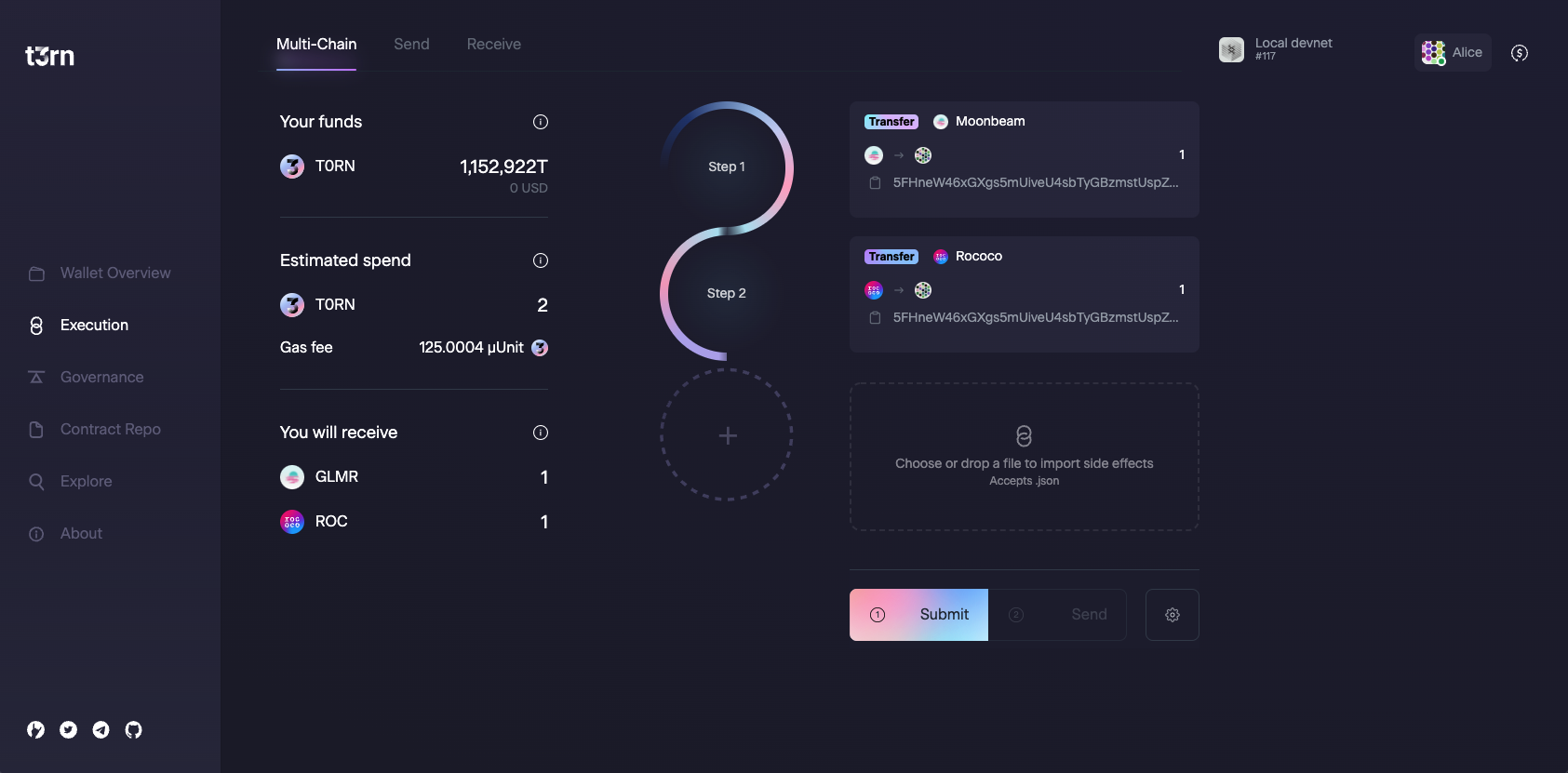
Step 2: Submit and Confirm
After finishing the transaction, click Submit and Confirm to create a Side Effect on t3rn which will be then executed.
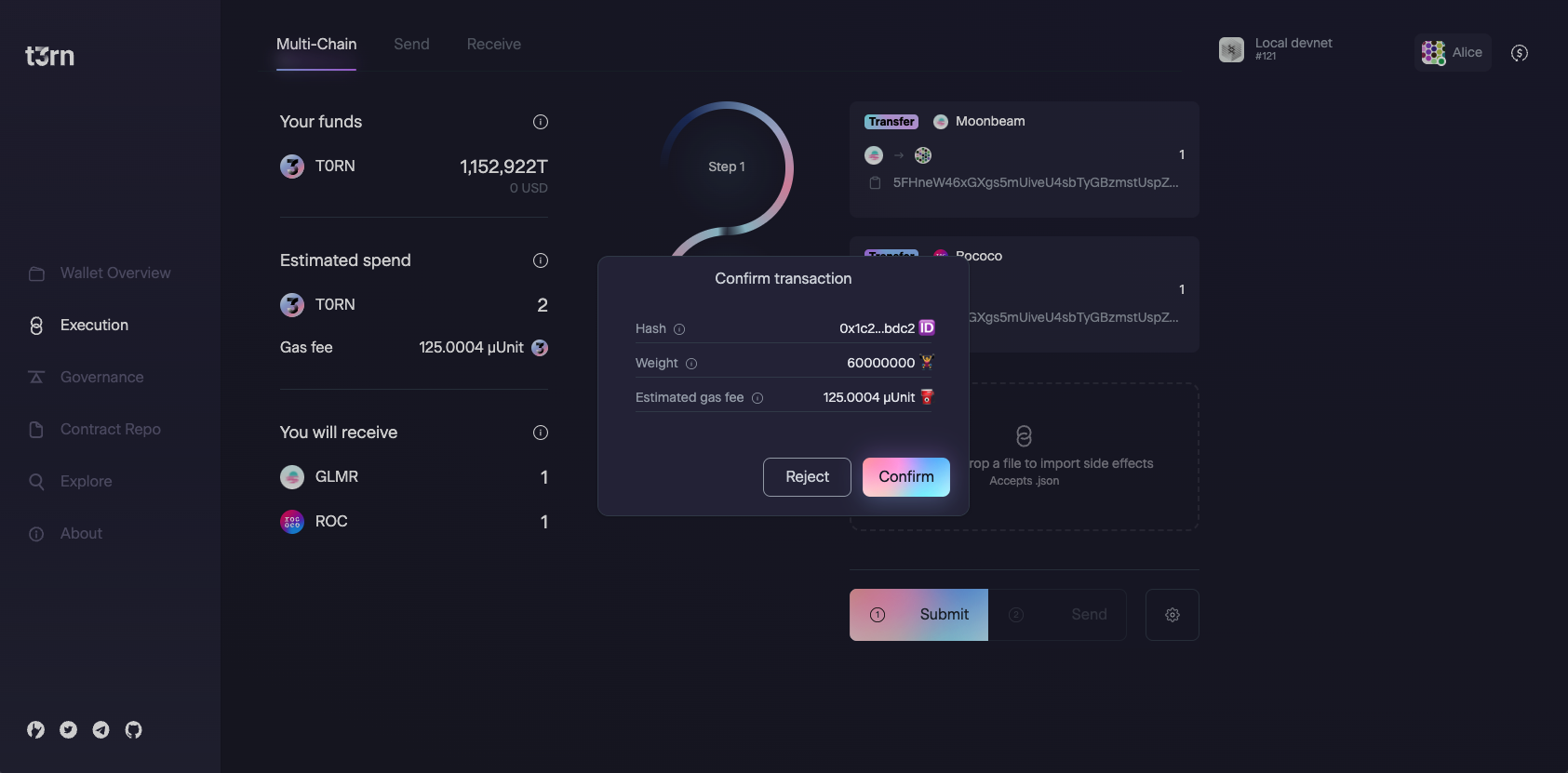
Step 3: Track status of Side Effect
After submitting the Side Effect successfully, users will be able to see the current state of their transaction in the transaction.
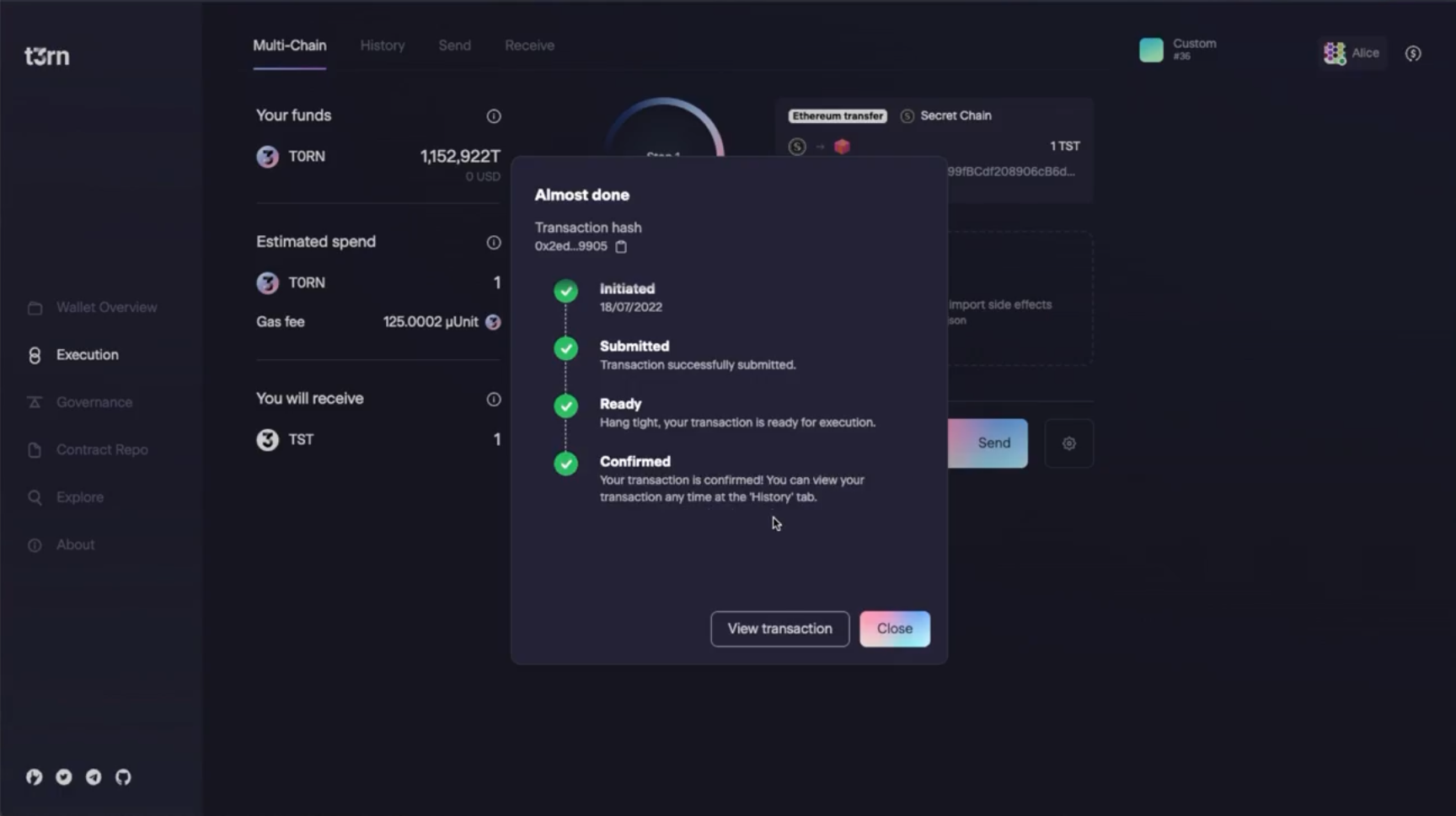
Step 4: See more details
For more information users are able to see more details of the transaction on the History tab.