How to Become an Executor
This documentation covers how to become an Executor on the t3rn network. It assumes that you have accounts with the correct funds for the desired blockchains, and that you have Substrate installed. We're using subkey to generate keys but feel free to skip this part if you already have your keys or using another tool to generate some.
Step 1 - Clone repo
Clone the t3rn repo: git clone [email protected]:t3rn/t3rn.git.
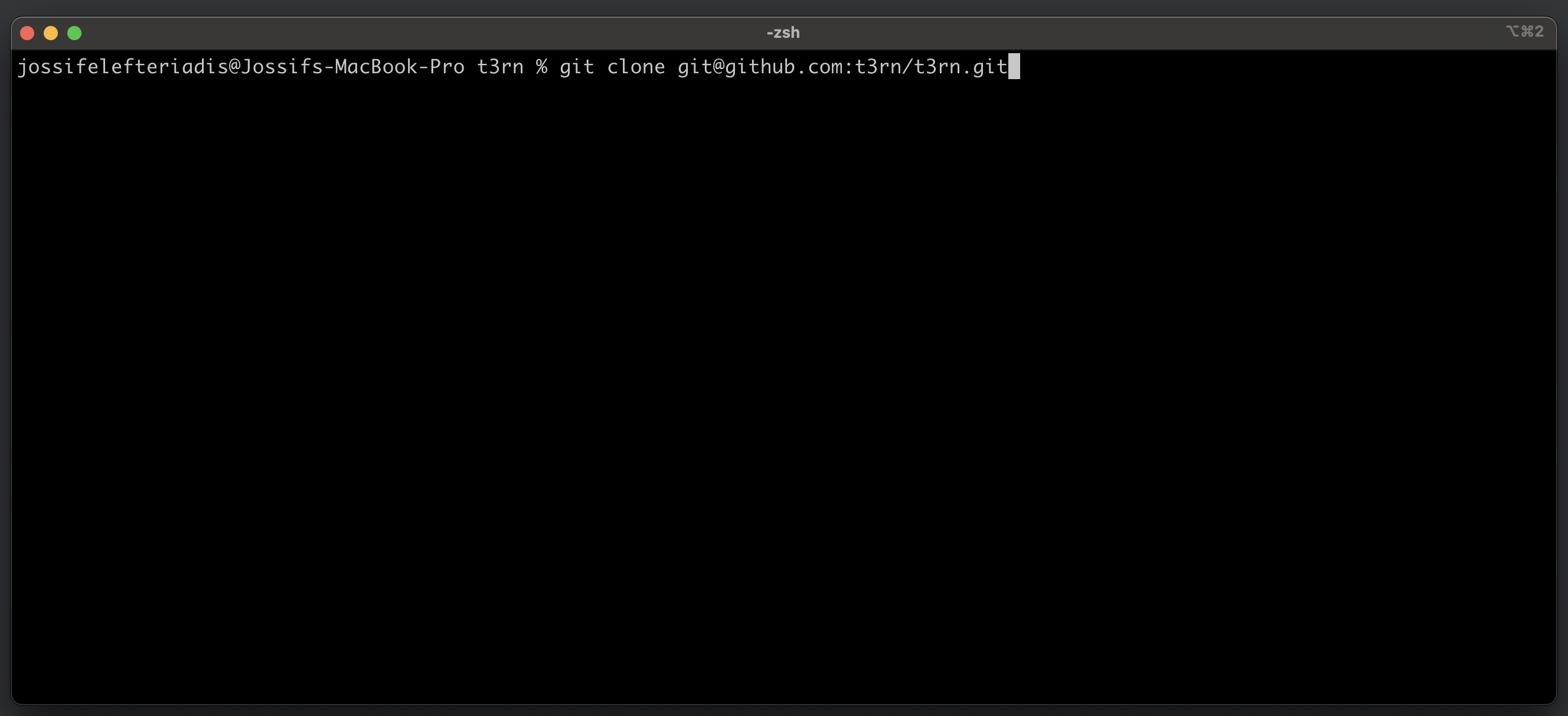
Step 2 - Install dependencies
pnpm install in the above directory (t3rn/client/packages/executor/).
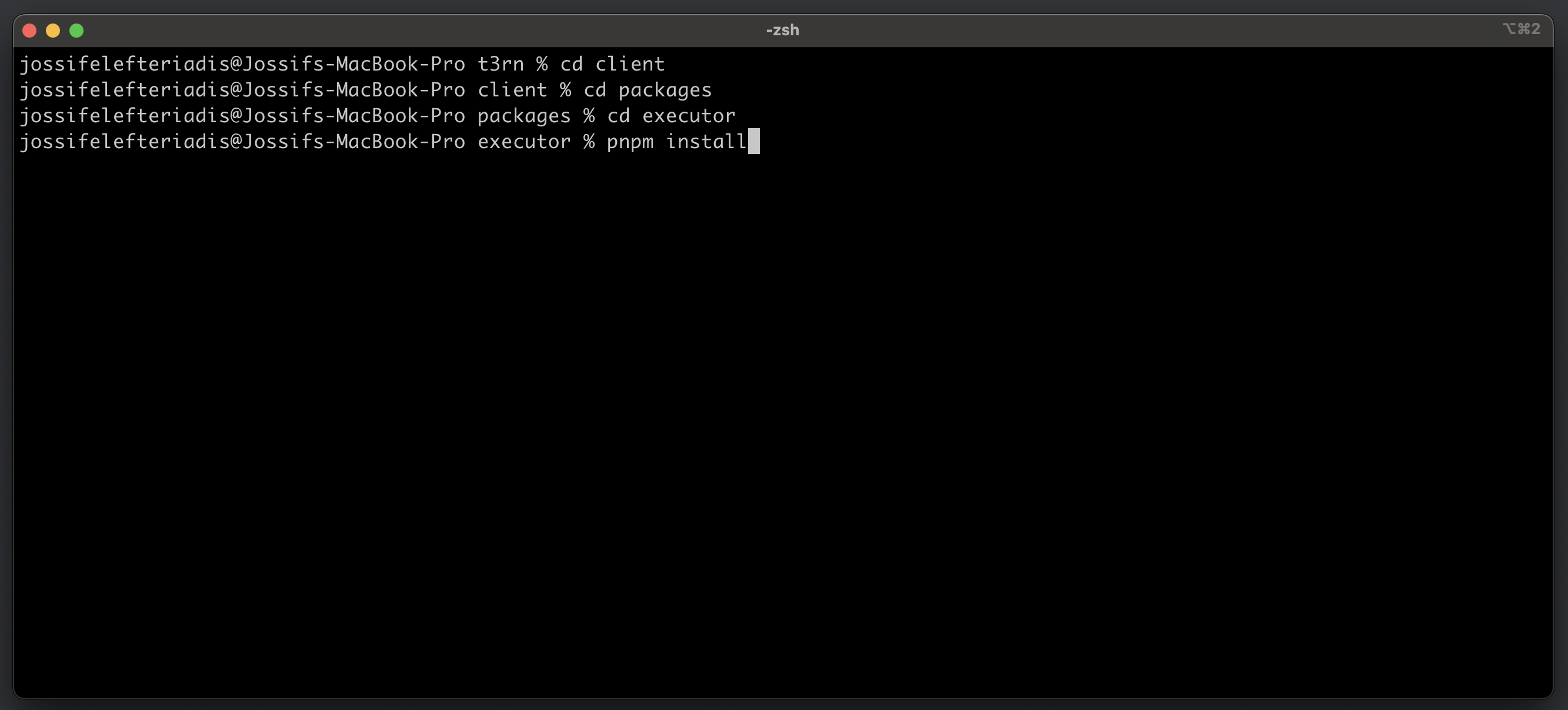
Step 3 - Run Executor
Run the command below and add your keys as in the example.
Run LOG_PRETTY=true CIRCUIT_WS_ENDPOINT=wss://rpc.t0rn.io CIRCUIT_SIGNER_KEY=0x1234 RELAYCHAIN_SIGNER_KEY=0x1234 pnpm start.
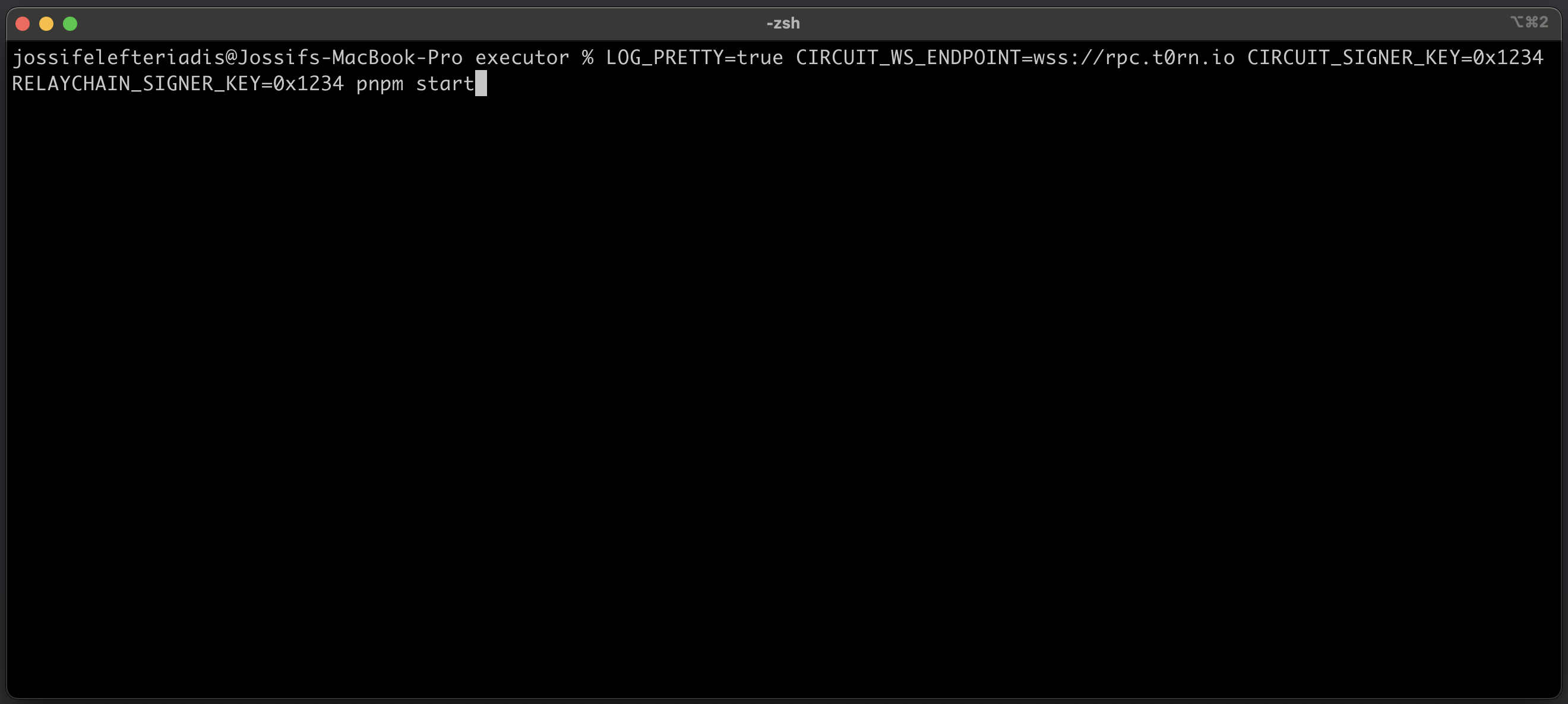
Troubleshooting
Not enough funds:
If this error ‘RpcError: 1010: Invalid Transaction: Inability to pay some fees , e.g. account balance too low’ is shown it means you need to increase your balance in used accounts, for the specific networks.
Visit https://faucet.t0rn.io to get some T0RN.
Generate keys with subkey:
Install Subkey and run subkey generate to generate keys. Send the correct tokens to the account(s) depending on the networks they will operate on.